How to force students to turn-on their webcams

First, don’t do this.
I’ve seen all manner of ways in which some teachers have tried to get students to turn on their webcams in the online classroom. These techniques have ranged anywhere from straight-out demanding it, to coupling digital attendance with webcam streaming to grades.
This is a great way to intimidate your class…
…although I’m not sure that that is the end goal! It’s really not helpful and is incredibly threatening. Notwithstanding the obvious privacy issues about insisting on having live online feeds into someone’s bedroom, demanding that all webcams be turned on will only alienate your students.
I totally understand the teacher perspective though. It really is quite difficult to teach synchronously if all you see are blank screens and just lists of names when going live.
But there are ways to coax students to turn on those webcams. It really comes down to just making them comfortable enough to engage with you, the rest of the class, and the content on hand.
Making students feel comfortable
From my on perspective, I definitely think that live online teaching is the way to go (if you can!), but I would never demand that students in the digital classroom turn-on their cameras. In fact, I automatically set the Zoom audio settings to ‘mute’, and webcams to ‘off’.

At the start of each class, I always tell the students that it would be great to see them but only if they are comfortable. A friendly greeting and invitation at the start of a class often leads to several students being brave enough to turn on those cameras (usually around 10-15%) and keep them on for the entire session.
I also encourage students to unmute themselves if they have anything that they want to say throughout the session. This usually happens periodically in any given class, with the text chat being the most common form of in-class communication for most of my students.
Show-and-tell
My two undergraduate courses (in the fields of intro geology and palaeontology, respectively) are part of the physical sciences. In typical pre-COVID-19 pracs, we’d usually look at tons of rocks and fossils throughout the semester. In the online world, that switches to digital resources such as 3D models.

Loads more students are only too willing to share their specimens, including oftentimes the seemingly shyest students in the class. They are not only extremely proud of what they have, but love the opportunity to be able to show-off their prized collections with other students.
I’m lucky though to teach in a discipline where it’s not uncommon for the students to have their own rock or fossil collection. So to encourage further engagement online, I often ask the online students to show me what they have by flicking on their webcams.
In fact, a student last year brought one of their specimens to one of the (rare) face-to-face sessions. I was able to digitise it and turn it into an interactive 3D digital model and used it for teaching later in the semester. I haven’t seen too many students more thrilled than that one!
Feeding the enthusiasm
A student showing-off an object live online won’t necessarily mean that they are going to keep their webcam on for an entire lesson, but that’s ok. What it does mean though is that they’re engaged, following along, and interested.

So never expect 100% of the students to turn on their cameras, but do your best to feed off the enthusiasm of the ones that do and try not to lose hope; even if there are blank screens, the fact that they are still live online means that they care and respect your efforts.
As a teacher, that’s all that I need to know to make it worthwhile.